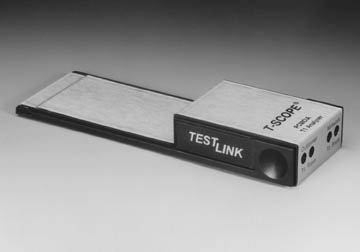|
Tests
T-1 and fractional T-1 facilities, CSUs and multiplexers
|
 |
Displays
the contents of any DS0
|
 |
Generates
and displays 54016 messages
|
 |
Dual
T-1 CSUs for drop-and-insert
|
 |
Plugs
into Type II PCMCIA slot
|
 |
User-defined
test sequences
|
 |
49
stored test templates
|
|
The
Telinc T-Scope T-1 Analyzer is the industry's first T-1 tester
on a PCMCIA card. It transforms your laptop into a sophisticated
Drop-and-Insert T-1 tester and monitor. You can measure the performance
of T-1 and fractional T-1 facilities, T-1 CSUs and T-1 multiplexers
and continue to use your computer for other applications when
you are not testing.
T-Scope
fits into your shirt pocket. The entire tester, complete with
two built-in, long haul T-1 CSUs, is packaged on an extended Type
II PCMCIA card. It is supplied with a disk containing all operating
software and four cables with bantam plugs.
View
Any DS0, Any FDL, More
T-Scope
lets you view and save any DS0. It can display, in hex, the contents
of both the transmit and receive paths. It can simul- taneously
display both customer and network AT&T FDL messages in hex. It
can display ANSI T1.403 FDL messages in hex, decimal and binary
formats. And, it can generate AT&T 54016 requests and show you
the responses in English and hex.
|
Plain
English Displays
T-Scope
produces reports which can be stored on disc and then viewed or
printed. It counts and/or measures many performance parameters
and displays them in the appropriate units (milliseconds, seconds,
bits, etc.). It simultaneously measures receive level in dBs on
both T-1 lines and it generates a variety of loopback patterns
and errors.
Non-Obtrusive T-1 Testing
T-Scope
includes two T-1 interfaces so it can be used in a drop-and-insert
mode. It can test T-1 facilities and equipment without interfering
with the flow of user data. Test data can be inserted in all or
selected DS0s, contiguous or non-contiguous, making it ideal for
fractional T-1 testing.
Help
Screens
Context-sensitive
help screens make T-Scope easy to use without reference to any
manual. Test parameters are selected by scrolling through choices
stored in T-Scope software. Each parameter is explained as it
is selected. Examples are shown for various configurations. Complete
instructions and service and warranty information are available
on line.
|